Cleaning
Is Your Shark Vacuum Brush Not Spinning? This Is Why!
Is your Shark vacuum brush not spinning? Follow these simple steps to get it working like the first day you brought it home. I love my Shark Duo. It’s the best vacuum I’ve ever had, but it doesn’t pick up as well as it should during a massive housework purge, which can be annoying. Luckily, Shark vacuums are designed for easy dismantling at home, making it quick and easy to locate the fault.
This post contains affiliate links, and The Organizer UK may earn commissions for purchases made through the links in this post. For more details, see here. Thank you so much for your support!
Why is my Shark vacuum brush not spinning?
It is possible to identify a few signs that indicate your shark roller brush may not be functioning correctly.
- The roll indicator light is red, or no lights are on.
- Your vacuum cleaner is losing suction power and not picking up properly.
- The brush bar stops spinning.
- The vacuum spits out debris when not in use, leaving piles of dirt on the floor.
Today, we’ll go over some simple steps to ensure your Shark vacuum cleaner remains free of problems, which can be irritating, particularly when it starts spitting out debris after cleaning.
I’ll use the Shark Duo Cordless model to guide you through the steps. The process should be similar with other Shark upright vacuum models, such as the Shark Rotator, Shark Rocket, or Shark Lift-Away.
To begin with, it’s important to note that the Shark Duo models tend to get tangled up with hair around the rotator brush. To prevent this, I remove any hair after each use. This helps to keep the vacuum tangle-free and saves me from having to take it apart and clean it every few weeks.
It is important to clean the filter every 30 days to maintain suction power. Keeping a spare filter is recommended to avoid waiting for it to dry. You can get one here.
What to try if your shark vacuum brush is not spinning
- Check you are using carpet mode. If the brush roll is set to floor mode, it will not spin, but if it is set to carpet mode, it will turn.
- Check to make sure your vacuum hasn’t got a blockage. It’s important to remember to turn off the power switch before dismantling your machine. One of the benefits of the Shark Duo vacuum cleaner is that all its parts can be easily taken apart. This means that if you encounter a blockage, you can quickly locate it.
- Ensure there are no obstructions in the easily removable dust cup. You can usually see if there’s an obstruction once you have cleared the dust cup.
- Ensure that the hose is free from any blockages or obstructions. To check for any blockages that might be causing a loss of suction, press the quick-release foot pedal and remove the hose. You should be able to see straight through the tube after doing so. You can drop a small coin through to confirm that there are no blockages in the hose. The coin should come straight through to the other end if there are no blockages.
- Check the motorized floor nozzle for blockages. Check the motorized floor nozzle of your Shark vacuum to ensure that nothing is blocking the rollers, hose, or any debris in the wheels. To do so, remove the floor nozzle if you haven’t already, press the quick-release foot pedal, and look underneath for any obstructions. If you notice that the spinning brush roll is clogged with lots of hair and other debris, that could be why the brush is not spinning correctly.
- Remove any tangled hair. To remove any hair tangled in the vacuum cleaner’s brush roll, press the brush roll access buttons and remove the brush roll.
- Use a stitch picker. I have found that using a stitch picker is the most effective way to loosen tangled hair. Alternatively, you can use scissors, but you must be very careful. Shark has a tool specifically designed for removing hair, so you may want to contact their customer care department for advice on where to purchase one.
- Clean the filters. You should clean the filter every month to prevent any loss of suction. To clean your vacuum filters, follow these simple steps. First, remove the dust cap or lid on the top of the vacuum handle. Then, remove the sponge filter and rinse it under warm water for a few minutes. Keep rinsing until the water runs clear. Repeat the same process for the little filter that holds the sponge. Once done, leave both parts to dry for at least 24 hours. Using the filter before drying will make your vacuum emit a wet dog smell. So, it’s best to wait! However, if you can’t wait 24 hours, you can buy a spare filter by clicking here.
- Reassemble all the parts of your vacuum and switch it on. If you have cleared all blockages and have a clean filter, your vacuum should work, and the powerhead lights should be green.
- Check that your vacuum is working. Turn on your vacuum, and ensure the lights on the device are green. If there are no lights, there’s no blockage, and you can proceed with cleaning. However, if the lights are a solid red, a problem might need your attention before you can continue using the vacuum.
- Consult customer services. If you encounter any issues with your shark, such as a broken part, or if the red light is still on, please contact customer services. They will assist you in troubleshooting the problem and replacing any broken parts under warranty, such as the motor head or drive belt. Don’t worry, it may be something simple and easily fixed.
How to keep your shark vacuum in good working order.
- Make sure to clean your filters every four weeks. Clean them more frequently if you vacuum after construction because construction dust is particularly small and can clog filters faster.
- Make sure to clear the spinning roller bar of debris after every use.
- To prevent clogging, emptying the dust cup after each use is recommended. To empty the dust cup, press the release button on top of the vacuum and remove the dust cup from the base. If needed, dispose of any debris in a trash bin and clean the dust cup with a dry cloth.
- It’s essential to be mindful of what you’re vacuuming up. Avoid vacuuming up small items such as bits of string, bobby pins, paper, and sweet wrappers. While it may be tempting to vacuum up a tiny Lego piece, it can damage your vacuum over time. It’s better to bend down and pick up small items manually to prevent costly repairs later.
Read about how the shark duo gets under all the furniture. Read this super quick post!
Read more
- Calling all dog owners: How to clean fake grass
- How to clean artificial flowers the easy way
- How to cook a gammon joint in a slow cooker
- How to clean mold out of a fridge
- How to get crayon off wood: Easy ways!
Now you’ve read all about keeping your shark vacuum clean, why not read how to clean the hall stairs and landing like a professional?

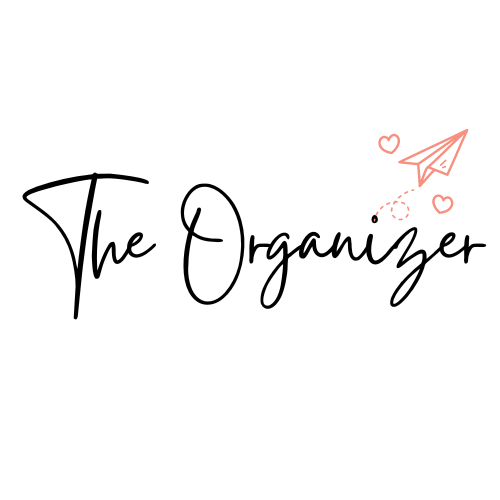
Tried all this but the brush roller is still not working.
Oh no sorry to hear this! It might be time to ring Shark customer services, if your vacuum is still under warranty they should replace the parts that are not working if you explain what the problem is. ☺️
Green lights are on but the brush is not rolling
Roller brush spins & stops intermittenly. Works great when it spins, then stops spinning, then starts…stops…starts…stops…
Hi Mike, It sounds like it could be a loose connection in the motor. Try calling Shark customer services if your machine is still under warranty they will send you a whole new part.
Also just check that you have clicked the brush cover back in place properly! I’ve been guilty of that before! hope you get fixed soon!
We have a Shark Duo Clean upright. The main roller stopped working & was jammed a year ago. Unfortunately this model has no access to the belts. Customer service sold me a brand new lower section. Once I received it, I cut open the old one with a Dremel tool and found hair deep inside one end of the roller (not accessible from the outside). Recently the new one has stopped turning but unlike last time it will freely turn by hand. Must be a belt? I will have to call customer service again…
My shark cordless with the two batteries will work intermittently. Have cleaned all the parts brush bar filters but no joy could I have some help please
Hi Wende, it sounds like it may be due to a loose connection in the motor if it is an intermittent problem. I would advise you to ring Shark customer services, who may replace the part under warranty for you.
My Apex shark main roller does not work on the bare floor mode. Red light comes on immediately
This may be due to an overheating issue, contact customer services, they may be able to send you a replacement part .
What part would you need if it was overheating? Wouldnt you just let it cool down?
Hi Adriana, that’s a great question. Yes, it would make sense to allow it to cool down, however, the question is why is it overheating in the first place? If your machine is overheating it would suggest a fault within the motor, and constant overheating will put pressure on the motor and would probably cause the machine to break down. If your vacuum is under warranty Shark will replace the faulty part free of charge.
Help
My shark rollers not working, green lights on, been fully cleaned and checked everything you have advised, shark site gave me FN07 error code.
Hi Janice sorry you are having problems with your Shark, if they’ve given you an FN07 code they should be sending you a replacement part for the bit that is faulty?
My Shark vacuum the rollers are not working at all and no lights are on
Hi Sonja, if you do not have a blockage and have made sure the roller guard is clicked into place it may be that you have a loose connection in the powerhead. If you go to the troubleshooting page on Shark’s website you should be able to get an FN07 code which will allow you to get the part replaced under warranty.
Model IF200UK
Flexographic duoclean
Roller will not spin cannot turn roller with fingers pressure cannot move seized there’s no blockage, when turned on green light appears for approx 2 seconds before red light comes on, any advise.
My shark navigator roller not spining green light up top but not down by the brush
The lower pipe has split on my shark , stopping the roller . Where would i order this part?
Hi John, the best thing to do is to call Shark customer services who should be able to replace it free of charge if your machine is still under warranty. If it’s not under warranty you should still be able to order the part you need from them.
I have a shark powered lift away and the green light is on but the roller is not spinning. What can i do ?
Here is a good way to diagnose if you need to clean out the three holes in the connection wand as dirt may deposit there and compromise the electrical current. Disconnect the long wand and connect the roller to the upper vacuum assembly without the wand. If the rollers work then use a pipe cleaner to clean the three holes in the wand and reassemble. Reclean if necessary. It should work after that.
I also have an upright with the same issues as everyone else. Roller stops and starts. It’s not a loose connection in the motor because it happens every time at the same intervals of time. I see that everyone else is complaining about the same thing. Shark needs to suck it up and admit they made an inferior part and should recall ALL of them with or without warranty.
I have same issue rollers not rolling just clean and striped hoover down and still not rolling however shark are rolling all the way to the bank with these prices !!!
I have a Rocket duo and the brush and the light on the roller head do not work. The top with the handle and the light do.
There is power passing the circuit board before the motor.
Any thoughts? I am not sure how to confirm if the motor is bad.